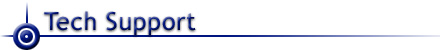
CN-834X(B) Installation in Windows 95 or Windows NT 4.0
Windows 95 Installation
Follow the general setup procedures for the network card as given in the manual. Make sure the card is set for I/O port mode in the adapter architecture setting in the Autoset configuration utility. It is recommended to run Autoset "outside" of Windows 95. To do this press the F8 key when your screen says "starting Windows 95" after turning on your computer. Select the "command prompt only" option from the menu. From the DOS prompt run Autoset from the floppy or from your hard drive.
NOTE: Before you configure the network card using Autoset you should find a free IRQ and I/O port address from within Windows. Do this by going to the System Properties in Control Panel and looking at the Device Manager tab. If you double click Computer at the top of the window you will be able to see the used resources on your system. By switching between the IRQ and I/O screens you can see which resources are free so you can use them in Autoset. The available settings in Windows 95 and Autoset are:
IRQ: 3,4,5,9,10,11,15
I/O: 240,280,2c0,300,340
After completing the network card configuration in Autoset, reboot into Windows 95. In Windows 95 go to the network configuration in Control Panel. Click add and double click adapter. On the Select Network Adapters screen select Novell/Anthem in the Manufactures window and select NE2000 Compatible from the Network Adapters list. Click OK. Now double click the NE2000 Compatible item to view its properties. Go to the resources tab and select the IRQ and I/O address that you chose in Autoset. Click OK. Now you continue with you network setup as specified in the Windows 95 Instructions.
Windows NT 4.0 Installation
After following the general network card installation instructions you should run Autoset from DOS (either with a DOS boot disk or boot to a DOS partition) to set the network card to the settings you want. In Autoset make sure the Adapter Architecture is set to I/O port mode. Follow the instructions in the manual for the other settings. The valid settings for NT and Autoset are:
IRQ: 3,4,5,10,11,15
I/O: 280,300,340
When adding the network card before Windows NT 4.0 is installed: When you install NT with the CN 834x network card installed in your machine it will detect the card during setup. If you click the Start Search button when the network Adapter selection screen appears, NT will find the Codenoll adapter. When found it should list the adapter as a Novell NE2000 Adapter. When it prompts you. for the IRQ and I/O port address, enter the values used in Autoset. The network card is now set up. Follow the instructions for NT to continue the network setup.
When Windows NT 4.0 is already installed: To setup the Codenoll 834x(B) card after NT is installed go to Network Configuration in Control Panel and click the Adapters tab. Click Add and select the Novell NE2000 Compatible Adapter from the list, then click OK. Next enter tile IRQ and I/O port address that were selected in Autoset and click OK. Continue with the network setup as instructed in the Windows NT instructions. NOTE: After installation, reboot the machine and check the Event Viewer for conflicts in the IRQ or 1/O port address. If there are conflicts, check tile resources tab in Windows NT Diagnostics for free resources and change them accordingly in NT and on the adapter using Autoset.

Passive Ethernet
Active Ethernet
Hubs
Switches
Request For Quote
New Products
Downloads
Manuals
Troubleshooting
E-mail Tech Support