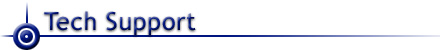
Troubleshooting 8310 / 8312
| This chapter describes procedures for troubleshooting an installed CodeNet MultiStar module. You can usually ascertain whether or not your unit is functioning correctly by observing the activity of the diagnostic/activity LEDs located on the front panel. If the red partition LED stays on continuously, or if communication can't be established to or from that segment, then the segment and/or the MultiStar connection is faulty. The next section lists some troubleshooting suggestions for the Transceiver Interface Module. |
||
| LED Name | LED State | Indications/Corrective Action |
| Partition | Off | Normal Segment Operation
A partition LED that does not illuminate when the manual partition switch is used may indicate one of the following conditions: Check power and power indicator on controller card. Make sure that the module is well seated and screwed into the face plate. Insert into another good slot. Insert into known good MultiStar. Try known good CodeNet MultiStar module. |
| Partition | On Steady | The partition LED turns on steady when the segment is partitioned (either manually or autopartitioned). A partitioned segment may indicate one of the following conditions: Make sure that the module is well seated and screwed into the faceplate. To reset the PARTITION indicator, move the toggle switch to the full up position then release. If you can't reset the LED with the toggle switch, the segment is autopartitioned or defective. Check the Link Fault indicator. Troubleshoot the network. Look for a station that is transmitting continuosly. Power down all devices on the segment and repower one at a time. Troubleshoot the network. Look for a station that is transmitting continuously for six milli-seconds or more. Power down all devices on the segment and repower one at a time. Swap out the Transceiver Interface Module to see if this action resolves the problem. Swap out the controller card to see if this action resolves the problem. |
| Partition | Flash- ing |
The partition LED flashes when a problem with a partitioned segment has been resolved. Use the partition switch to clear the flashing red LED. If a segment's partition LED blinks, push up the partition switch to clear the flashing autopartition indication. The partition switch does not reset an autopartitioned segment. The repeater reconnects (clears the autopartition) when the problem that caused the autopartitioning is resolved. The partition switch only turns off the flashing partition LED. A flashing partition LED may indicate: If this situation doesn't degrade network performance, then you don't need to take corrective action. If the netowrk performance is affected, you may need to reconfigure the network in a way that solves the excessive use problem. |
| Activity | Off |
Under normal conditions, the activity LED flashes as the module receives data packets from the device to which it is attached. If an activity LED doesn't flash, or if a station can't establish communication with another station through the MultiStar the problem could lie in either: Throubleshoot as described below: In a passive star configuration, isolate potential server/node problems by connecting server node and fiber optic cable to the same passive star that the test node is connected to. This will bypass the MultiStar module and the MultiStar completely. Repeat the network test by attempting to attach to the server. If you can attach in this configuration, the problem may be: If you still can't attach from the test node to the server, the problem may be: Follow the troubleshooting instructions for the server and node transceiver(s) or PC interface(s). Check the installation instructions for the network software. The CodeNet module may be defective Replace MultiStar module #1 with a known good CodeNet 8310/8312 or CodeNet 3331. Replace MultiStar module #2 with a known good unit. The CodeNet MultiStar Module is faulty. Swap out the CodeNet MultiStar Module to see if this resolves the problem. The controller card is faulty. Swap out the controller card to see if this resolves the problem. Low Transmitter Power Measure the optical output of the CodeNet 8310/8312 MultiStar Modules. To test, disconnect the TX cable from the 8310/8312. Put switch 5 into the down position. Connect a short fiber from the 8310/8312's transmitter and measure the optical power with a power meter. Power reading will be one-half (or 3 dB lower) the value shown in the specifications. Test all fiber cables for excess loss. Caution: Don't attempt to perform the following power output test without full knowledge of relevant options switches to be used in this test. Please familiarize yourself with proper switch settings. The 8310/8312 is designed according to the IEEE 802.3 Electronic repeater standard. To meet this standard the Heartbeat function must be OFF. In rare cases, however, the AUI controller in the DTE requires Heartbeat and will not function properly without it. Check the AUI controller's manual to see if Heartbeat is required. If it is, enable Heartbeat by turning it on via the 8-position DIP switch. Use a small jeweler's type flatblade screwdriver to reposition the switch. |
| Low Light | Steady On | Measuring System Losses If an RX cable is connected, remove the fiber from the 8310/8312 for this test. You must first disconnect all other cables from the star or shut down all DTEs connected to the star. Put switch 5 in the down (test) position. If the average power at the receive fiber is less than -40 dBm for an 8310 or less than -33 dBm for an 8312, the problem is probably in the fiber or the passive star. If the average power is less than expected, check the loss of the passive star and compare to product specifications. If fiber loss is determined to be excessive, try cleaning connector ends with soft cloth or lens paper dampened with isopropyl alcohol. If losses are not out of spec, check transmitter output power of the 8310/8312 and compare to specifications. You must return switch 5 to the up position be fore reconnecting any device to the network. When testing any fiber optic 8310/8312 unit always follow these procedures as stated above. |
| If the CodeNet MultiStar Modules don't operate properly, follow the steps listed here to verify correct installation: (1) Verify that the network connectors are securely attached (TX to IN, RX to OUT). (2) Ensure that the interconnecting cables used meet Codenoll standards. (3) Allow five minutes of warm-up time in extreme cold conditions to allow for temperature stabilization inside the units. (4) Verify that all appropriate alignment sleeves are in place. |
||

Passive Ethernet
Active Ethernet
Hubs
Switches
Request For Quote
New Products
Downloads
Manuals
Troubleshooting
E-mail Tech Support